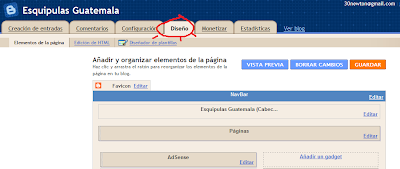Hold Down the alt key press the + sign & code
Hold Down the alt key press the + sign & code
ALT+ Symbols
alt+165= Ñ
alt+166= ñ
TYPE
alt+1=☺
alt+2=☻
alt+3=♥
alt+4=♦
alt+5=♣
alt+6=♠
alt+7=•
alt8=◘
alt+9=○
alt+10=◙
alt+11=♂
alt+12=♀
alt+13=♪
alt+14= ♫
etc...
Steps for Laptop users
- Find Alt code. Numeric Alt codes for symbols are listed in Alt codes list. Check for Alt code of symbol you want to input.
- Enable Num Lk. You may need to simultaneously press ["FN" and/or "Scr Lk"] keys. That's the combination for "Num Lock" on some laptops. Look at the picture - the "Num Lk"/"Scr Lk" button is highlighted there.
- Hold down "Alt" key. Some laptops require you to hold both "Alt" and "FN" keys.
- Input Alt code of symbol on Keypad.
Do this while holding "Alt" button pressed. Type Alt code on your laptop's numeric keypad. It's highlighted on the picture.
- Release all the keys. After you release all the keys alt symbol should be entered. If all this stuff didn't work - check if you have really enabled the "Num Lock" first. Remember that green indicator should shine near the lock symbol on your laptop's keyboard. If that wasn't the case - try simultaneously holding "FN" and "Alt" keys instead of just "Alt". That just might work.
How to Make Music Notes, Facebook & Twitter Symbols, Smileys, Hearts & much more

Though, strangely, it seems like some symbols can form "combos" (like in video games) ≧^◡^≦ and don't work if you put them one after another. So if you see some of your symbols turning into squares after you have put some new symbol into the input field - that might be a problem. To solve it just press "Ctrl" + "Z" and don't put these troublemaker symbols.
How to use
Just copy-paste symbols BELOW that you like into your status, comments, messages. Just to save your time, note that due to recent update, Facebook won't let you put them into your name.
Games
Hands
☚ ☛ ☜ ☝ ☞ ☟
Cross
☩ ☨ ☦ ✙ ✚ ✛ ✜ ✝ ✞ ✠
Flower
❀ ✿ ❁ ✾
Music
♪ ♫ ♩ ♬ ♭ ♮ ♯
Stars
❇ ❈ ❅ ❄ ❆ ✡ ۞ ★ ☆ ⋆ ✩ ✮ ✯ ✰ ╰ ☆ ╮
Temperature
☼ ☀ ☁ ☂ ☃ ☄ ☾ ☽ ❄
Religion
☯ ✡ ☨ ✞ ✝ ☮ ☥ ☦ ☧ ☩ ☪ ☫ ☬ ☭ ✌
Pen / Writing
✉ ✍ ✎ ✏ ✐ ✑ ✒
← ↑ → ↓
˜ ∆ ± ≠ ∞
 Popular Symbols
Popular Symbols
☮ ✈ ♋ 웃 유 ☠ ☯ ♥ ✌ ✖ ☢ ☣ ☤ ✂ ✆ ✉ ✦ ✧ ♱ ♰
★ ♥❖ Σ ⊗ ♒ ♠ Ω ♤ ♣ ♧ ♡ ♦♢♔ ♕ ♚ ♛ ★ ☆ ✮ ✯ ☄ ☾ ☽ ☼ ☀ ☁ ☂ ☃ ☻ ☺ ۞ ۩ ♬ ✄ ✂ ✆ ✉ ✦ ✧ ∞ ♂ ♀ ☿ ❤ ❥ ❦ ❧ ™ ® © ✗ ✘ ⊗ ♒ ▢ ▲ △ ▼ ▽ ◆ ◇ ○ ◎ ● ◯ Δ ◕ ◔ ʊ ϟ ღ 回 ₪ ✓ ✔ ✕ ☥ ☦ ☧ ☨ ☩ ☪ ☫ ☬ ☭ ™©® ¿¡½⅓⅔¼¾ ⅛⅜⅝⅞ ℅№⇨ ❝❞ ∃∧∠ ∨∩⊂ ⊃∪⊥∀ ΞΓɐəɘεβ ɟɥɯɔи ɹʁ яʌʍλ ч ∞ Σ Π
⌥ ⌘ 文 ⑂
ஜ ๏
Smileys
☹ ☺ ☻ ت ヅ ツ ッ シ Ü ϡ ﭢ
Copyright, registered trademark
™ ℠ © ® ℗
Money - Currency symbols
€ £ ¥ ¢ ƒ ₩
Blackboard bold (Double-struck) letters
ℂ ℍ ℕ ℙ ℚ ℝ ℤ
Antique letter characters
ℬ ℰ ℯ ℱ ℊ ℋ ℎ ℐ ℒ ℓ ℳ ℴ ℘ ℛ
ℭ ℮ ℌ ℑ ℜ ℨ
Triangles
▲◣◢ ◥▼△▽ ⊿◤◥ △ ▴ ▵ ▶ ▷ ▸ ▹ ► ▻ ▼ ▽ ▾ ▿ ◀ ◁ ◂ ◃ ◄ ◅
Maths, Numbers
Half, third, parts
⅟½⅓¾⅔⅕⅖⅗⅘⅙⅚⅛⅜⅝⅞
Comparison signs
≂ ≃ ≄ ≅ ≆ ≇ ≈ ≉ ≊ ≋ ≌ ≍ ≎ ≏ ≐ ≑ ≒ ≓ ≔ ≕ ≖ ≗ ≘ ≙ ≚ ≛ ≜ ≝ ≞ ≟ ≠ ≡ ≢ ≣ ≤ ≥ ≦ ≧ ≨ ≩ ⊰ ⊱ ⋛ ⋚
Integrals
∫ ∬ ∭ ∮ ∯ ∰ ∱ ∲ ∳
Index / power numbers and letters
⁰ ⁱ ⁴ ⁵ ⁶ ⁷ ⁸ ⁹ ⁺ ⁻ ⁼ ⁽ ⁾ ⁿ ₀ ₁ ₂ ₃ ₄ ₅ ₆ ₇ ₈ ₉ ₊ ₋ ₌ ₍ ₎
ᵀᴴᴱ'ᴼᴿᴵᴳᴵᴻᴬᴸ
ᴬ ᴭ ᴮ ᴯ ᴰ ᴱ ᴲ ᴳ ᴴ ᴵ ᴶ ᴷ ᴸ ᴹ ᴺ ᴻ ᴼ ᴽ ᴾ ᴿ ᵀ ᵁ ᵂ ᵃ ᵄ ᵅ ᵆ ᵇ ᵈ ᵉ ᵊ ᵋ ᵌ ᵍ ᵎ ᵏ ᵐ ᵑ ᵒ ᵓ ᵔ ᵕ ᵖ ᵗ ᵘ ᵙ ᵚ ᵛ ᵜ ᵝ ᵞ ᵟ ᵠ ᵡ ᶛ ᶜ ᶝ ᶞ ᶟ ᶠ ᶡ ᶢ ᶣ ᶤ ᶥ ᶦ ᶧ ᶨ ᶩ ᶪ ᶫ ᶬ ᶭ ᶮ ᶯ ᶰ ᶱ ᶲ ᶳ ᶴ ᶵ ᶶ ᶷ ᶸ ᶹ ᶺ ᶻ ᶼ ᶽ ᶾ ᶿ
ₐ ₑ ₒ ₓ ₔ ᵢ ᵣ ᵤ ᵥ
Roman numerals
Ⅰ Ⅱ Ⅲ Ⅳ Ⅴ Ⅵ Ⅶ Ⅷ Ⅸ Ⅹ Ⅺ Ⅻ Ⅼ Ⅽ Ⅾ Ⅿ ⅰ ⅱ ⅲ ⅳ ⅴ ⅵ ⅶ ⅷ
ⅸ ⅹ ⅺ ⅻ ⅼ ⅽ ⅾ ⅿ
Circled (bubble)
Numbers
➀➁➂➃➄➅➆➇➈ ➉
➊➋➌➍➎➏➐➑➒➓
Alphabet letters
ⒶⒷⒸⒹⒺⒻ ⒼⒽ ⒾⒿⓀ ⓁⓂⓃ ⓄⓅⓆ ⓇⓈⓉ ⓊⓋⓌⓍⓎⓏ
ⓐⓑⓒⓓⓔⓕⓖⓗ ⓘⓙⓚⓛⓜⓝ ⓞⓟⓠⓡⓢⓣ ⓤⓥⓦⓧⓨⓩ
Foreign characters
Arabic, or I-don't-know-what..
ಐ ಓ ಔ ಕ ಖ ಗ ಘ ಙ ಝ ಞ ಲ ಶ ಹ ೀ ಾ ಿ ಧಿ ೈ ೋ ೌ ೬ ೂ ೄ ભ મ ય ર લ ળ વ શ ષ સ હ ઼ ઽ ા િ ી ુ ૂ ૃ ૄ ૅ ે ૈ ૉ ો ૌ ્ড ঢ ণ ত থ দ ধ ন প ফ ব ভ ম য র ল শ ষ স ঁ ং ঃ অ আ ই ঈ উ ঊ ঋ ঌ এ ঐ ও ঔ ক খ গহ
Chinese/Asian signs
㌹ - ㍭ - 頹 - 衙 - 浳 - 浤 - 搰 - 煤 - 洳 - 橱 - 橱 - 煪 - ㍱ - 煱 - 둻 - 睤 - 楤 - ぱ - - 椹 - ぱ - ㍵ - 畱 - 煵 - 田 - つ - 煵 - 엌 - 嫠 - 쯦 - 案 - 迎 - 是 - 從 - 事 - 網 - 頁 - 設 - 計 - 簡 - 大
Chess
♚ ♛ ♜ ♝ ♞ ♟
♔ ♕ ♖ ♗ ♘ ♙
Hands
☚ ☛ ☜ ☝ ☞ ☟ ✌
Cross
☩ ☨ ☦ ✙ ✚ ✛ ✜ ✝ ✞ ✠
Snow/Star
⋆ ✢ ✣ ✤ ✥ ✦ ✧ ✩ ✪ ✫ ✬ ✭ ✮ ✯ ✰ ★ ✱ ✲ ✳ ✴ ✵ ✶ ✷ ✸ ✹ ✺ ✻ ✼ ❄ ❅ ❆ ❇ ❈ ❉ ❊ ❋ ╰☆╮ ✡ ❂ -‘๑’-
Weather: sun, rain, snow, temperature
☼ ☀ ☁ ☂ ☃ ☄ ☾ ☽ ❄ ☇ ☈ ⊙ ☉ ℃ ℉ ° ❅ ✺ ϟ
Beliefs
☪ ✌ ☮ ♆ 卐
Religious
✡ † ☨ ✞ ✝ ☥ ☦ ☓ ♁ ☩
Political
Ⓐ ☭ ✯
Gender, love, heart
♥ ❤ ❥ ❣ ❦ ❧ ♡
♋ ♂ ♀ ☿ 웃 유
ღ ۵
Text-message, Write
✉ ✍ ✎ ✏ ✐✑✒ ⌨
Checked
☑ ✓ ✔ √
X, No/Unchecked, band aid
☐ ☒ ☓ ✕ ✖ ✗ ✘ ✇
Percent
% ℅ ‰ ‱
Push pin
☌
Escape, delete, sub, country shortcuts
␛ ␡ ␚
␟ ␘ ␠  ␋ ␌ ␍ ␎ ␏ ␐ ␑ ␒ ␓ ␔ ␕ ␖ ␗ ␙ ␜ ␝ ␞
Corners
┌ ┍ ┎ ┏ ┐ ┑ ┒ ┓ └ ┕ ┖ ┗ ┘ ┙ ┚ ┛ ├ ┝ ┞ ┟ ┠ ┡ ┢ ┣ ┤ ┥ ┦ ┧ ┨ ┩ ┪ ┫ ┬ ┭ ┮ ┯ ┰ ┱ ┲ ┳ ┴ ┵ ┶ ┷ ┸ ┹ ┺ ┻ ┼ ┽ ┾ ┿ ╀ ╁ ╂ ╃ ╄ ╅ ╆ ╇ ╈ ╉ ╊ ╋ ╌ ╍ ╎ ╏ ═ ║ ╒ ╓ ╔ ╕ ╖ ╗ ╘ ╙ ╚ ╛ ╜ ╝ ╞ ╟ ╠ ╡ ╢ ╣ ╤ ╥ ╦ ╧ ╨ ╩ ╪ ╫ ╬
Blocks, box
❏ ❐ ❑ ❒ ▀ ▁ ▂ ▃ ▄ ▅ ▆ ▇ ▉ ▊ ▋ █ ▌ ▍ ▎ ▏ ▐ ░ ▒ ▓ ▔ ▕ ▖ ▗ ▝▝ ▘ ▞ ▚ ▙ ▟ ▛ ▜
■ □ ▢ ▣ ▤ ▥ ▦ ▧ ▨ ▩ ▪ ▫ ▬ ▭ ▮ ▯ ☰ ☲ ☱ ☴ ☵ ☶ ☳ ☷
Chinese symbols
頹 - 衙 - 浳 - 浤 - 搰 - ㍭ - 煤 - 洳 - 橱 - 橱 - 煪 - ㍱ - 煱 - 둻 - 睤 - ㌹ - 楤 - ぱ - - 椹 - ぱ - ㍵ - 畱 - 煵 - 田 - つ - 煵 - 엌 - 嫠 - 쯦 - 案 - 迎 - 是 - 從 - 事 - 網 - 頁 - 設 - 計 - 簡 - 大
Scissors
✁ ✂ ✃ ✄
Telephone
✆ ☎ ☏
Quotes
❝❞ «» ‶ ‷‴ ‹ › 〈 〉 ‸^ ′ ″ ‵ ‘ ’ ‚ ‛ “ ” „ ‟
Time
⌚ ⌛
Round objects, circles
❂ ○ ◎ ● ◯ ◕ ◔ ◐ ◑ ☢ ⊗ ⊙ ◘ ◙ ◍
Question, exclamation marks
❢ ❣ ⁇ ⁈ ⁉ ‼ ‽ ! !
Ties
͝ combining double breve ͡ combining double inverted breve ͜ combining double breve below
‿undertie ⁀char tie ⌢frown ⌣smileText Art
( ) ( )
(* .*) (”__”) |
----------------(\_/)
-(\(\----------(≧◡≦) ( =':')---<[:]|||||||[:]> (..(")(")✿❀❁(")(") |
-(\(\------------(\_/)
( =':')----------(o.O) (..(")(")---<[:]|||||||[:]> -----------------(")(") |
(\__/)
(>'.'<) (")_(") |
,___,
[O.o] /)__) -"--"- |
__ ABC __
| ➀ | ➁ | ➂ | ➃ | ➄ | ➅ | ➆ | ➇ | ➈ | ➉ |
| ➊ | ➋ | ➌ | ➍ | ➎ | ➏ | ➐ | ➑ | ➒ | ➓ |
| Ⓐ | Ⓑ | Ⓒ | Ⓓ | Ⓔ | Ⓕ | Ⓖ | Ⓗ | Ⓘ | Ⓙ |
| Ⓚ | Ⓛ | Ⓜ | Ⓝ | Ⓞ | Ⓟ | Ⓠ | Ⓡ | Ⓢ | Ⓣ |
| Ⓤ | Ⓥ | Ⓦ | Ⓧ | Ⓨ | Ⓩ | ||||
| ⓐ | ⓑ | ⓒ | ⓓ | ⓔ | ⓕ | ⓖ | ⓗ | ⓘ | ⓙ |
| ⓚ | ⓛ | ⓜ | ⓝ | ⓞ | ⓟ | ⓠ | ⓡ | ⓢ | ⓣ |
| ⓤ | ⓥ | ⓦ | ⓧ | ⓨ | ⓩ |
____________________________
|.==============================,|
|| I WILL NOT TALK IN CLASS. ||
|| I WILL NOT TALK IN CLASS. ||
|| I WILL NOT TALK IN CLASS. ||
|| I .----.OT T, ||
|| / >< \ / ||
|| | |/\ ||
|| \______//\/ ||
|| _(____)/ / ||
||__/ ,_ _ _/__________________||
'===\___\_) |===================='
|______|
| || |
|__||__|
(__)(__)
Couple kissing. Write your and your lover's name inside.
▀██▀─▄███▄─▀██─██▀██▀▀█
─██─███─███─██─██─██▄█
─██─▀██▄██▀─▀█▄█▀─██▀█
▄██▄▄█▀▀▀─────▀──▄██▄▄█
_____________$$$$$$
___________$$$$$$$$$$
__________$$$$$$$$$$$$$
_________$$$$$$$$$$$$$
__________$$$$$$$$$$$$___$$$$$,
_________$$$$$$$$$$$$__$$$$$$$$$
_________$$$$$$$$$$$$$_$$$$$$$$$$
______$$$$$$$$$$$$$$_$$$$$$$$$$$$$
___$$$$$$$$$$$$$$$$_$$$$$$$$$$$$$$
__$$$$$$$$$$$$______$$$$$$$$$$$$$$
__$$$$$$$$$$$_________$$$$$$$$$$$$$
_$$$$$$$$$$$$_________$$$$$$$$$$$$$
_$$$$$$$$$$$$$________$$$$$$$$$$$$
$$$$$$$$$$$$$$$$$_$$$$$$$$$$$$$$$$$
$$$$$$$$$$$$$$$$_$$$$$$$$$$$$$$$$$$$
$$$$$$$$$$$$$$$_$$$$$$$$$$$$$$$$$_$$
$$$$..Jordan..$$$_$$$$$$..Joi.$_$$$
$$$$$$$$$$$$$$$_$$$$$$$$$$$$$$$$_$$
$$$$$$$$$$$$$$$__$$$$$$$$$$$$$$$$$
$$$$$$$$$$$$$$$__$$$$$$$$$$$$$$_$$
$$$$$$$$$$$$$$__$$$$$$$$$$_$$$$_$
_$$$$$$$$$$$$$__$$$$$$$$$$$$$$_$_$
_$$$$$$$$$$$$$__$$$$$$$$$$$$__$_$
_$$$$$$$$$$$$$$$$$$$$$$$$
_$$$$$$$$$$$$$$$$$$$$$$$$$
$$$$$$$$$$$$$$_$$$$$$$$$$$
$$$$$$$$$$$$$$__$$$$$$$$$
$$$$$$$$$$$$$$__$$$$$$$$$$$
$$$$$$$$$$$$$$__$
────(♥)(♥)(♥)────(♥)(♥)(♥) __ ɪƒ ƴσυ'ʀє αʟσηє,
──(♥)██████(♥)(♥)██████(♥) ɪ'ʟʟ ɓє ƴσυʀ ѕɧα∂σѡ.
─(♥)████████(♥)████████(♥) ɪƒ ƴσυ ѡαηт тσ cʀƴ,
─(♥)██████████████████(♥) ɪ'ʟʟ ɓє ƴσυʀ ѕɧσυʟ∂єʀ.
──(♥)████████████████(♥) ɪƒ ƴσυ ѡαηт α ɧυɢ,
────(♥)████████████(♥) __ ɪ'ʟʟ ɓє ƴσυʀ ρɪʟʟσѡ.
──────(♥)████████(♥) ɪƒ ƴσυ ηєє∂ тσ ɓє ɧαρρƴ,
────────(♥)████(♥) __ ɪ'ʟʟ ɓє ƴσυʀ ѕɱɪʟє.
─────────(♥)██(♥) ɓυт αηƴтɪɱє ƴσυ ηєє∂ α ƒʀɪєη∂,
───────────(♥) __ ɪ'ʟʟ ʝυѕт ɓє ɱє.╔══╗
╚╗╔╝
╔╝(¯`v´¯)
╚══`.¸.Your lover's name
̿̿̿
Cigarette
(̅_̅_̅_̅(̅_̅_̅_̅_̅_̅_̅_̅_̅̅_̅()ڪے
(̅_̅_̅_̅(̅_̅_̅_̅_̅_̅_̅_̅_̅̅_̅()ڪے
│▒│/▒/
│▒ /▒/─┬─┐
│▒│▒|▒│▒│
┌┴─┴─┐-┘─┘
│▒┌──┘▒▒▒│
└┐▒▒▒▒▒▒┌┘
└┐▒▒▒▒┌┘