To create a poll in Blogger, follow these steps:
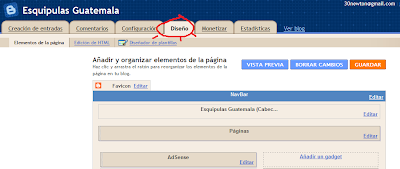
Search and select Survey .
To create a poll in Blogger, follow these steps:
Login to your Blogger account with your username and password .
Click on design of your blog.
Click on Add a Gadget .
Search and select Survey .
In the section Ask the question type you want to ask your readers.
In each of the fields of paragraph Replies options write the answer to the question.
If you need more options , click on Add another answer .
If you're wrong, you can delete any response by clicking Delete .
If you want to enable a multiple response, that is, your readers choose various options rather than one, mark - Allow visitors to select multiple answers .
Finally, select the date and time of completion of the survey to establish the length of time your readers will have to vote .
Click Save .
Click on Design of your blog.
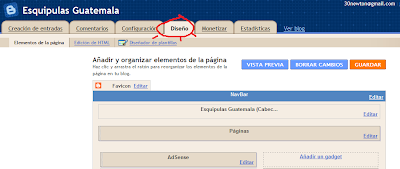
Click on Add a Gadget .
Search and select Survey .
One such gadget is the Survey .
A survey allows us to hear from readers our blog on the topic or topics that the author of this blog prefer.
A survey allows us to hear from readers our blog on the topic or topics that the author of this blog prefer.
To create a poll in Blogger, follow these steps:


No comments:
Post a Comment